Yes, I used a folder called "fp" to install WordPress in my case www.mydomain.com/fp
You are using an out of date browser. It may not display this or other websites correctly.
You should upgrade or use an alternative browser.
You should upgrade or use an alternative browser.
Robbie's Cool Plugin
- Thread starter Mel Bel
- Start date
But thsts weird, I need to look at my php as it should have create the correct URL for subfolders..
Its VERY POSSIBLE that my mucking around did something.
I will check that now and confess that it DID install subdomains and folders and I went to them before but that
was over a year ago since i did that. I am sure i messed something up with subfolders.
Checking now.
Thanks and glad you found issue ...
Its VERY POSSIBLE that my mucking around did something.
I will check that now and confess that it DID install subdomains and folders and I went to them before but that
was over a year ago since i did that. I am sure i messed something up with subfolders.
Checking now.
Thanks and glad you found issue ...
Ohhhhhhhhhhhhhhhh
Your right, something changed...besides my brain being full of jello


I need to FIX THIS NOW....thanks
Its probably why Mel or Joan had issues...I thought i fixed that. With so many different
server setups i was trying to compromise the base url etc...I'll fix it now.
Your right, something changed...besides my brain being full of jello
I need to FIX THIS NOW....thanks
Its probably why Mel or Joan had issues...I thought i fixed that. With so many different
server setups i was trying to compromise the base url etc...I'll fix it now.
I fixed it and will update the plugin shortly..... you'll see the update link...Please check the URL click COPY LINK and check its ok
Correctly selecting URL from :
subdomain.mysite.com
mysite.com
and mysite.com/myfolder
I'll upload it shortly and thanks for checking that.
Correctly selecting URL from :
subdomain.mysite.com
mysite.com
and mysite.com/myfolder
I'll upload it shortly and thanks for checking that.
Last edited:
Version 1.101
OK..all done and IM DONE



Who knows how long like that.
Fixed the URL, and made the textarea for the URL longer.
It is now black, and easier to see.
Definately works with all the domain formats as I tried them
all just now from scratch. It's 40 degrees again SICK of this
hot weather. Seeya,
OK..all done and IM DONE
Who knows how long like that.
Fixed the URL, and made the textarea for the URL longer.
It is now black, and easier to see.
Definately works with all the domain formats as I tried them
all just now from scratch. It's 40 degrees again SICK of this
hot weather. Seeya,
I am happy to report that it is now working on all of the previously tried hosting companies:
1. The free hosting at 10xhosting.com
2. HostGator
3. Amazon ec2 with CoudFlare DNS settings
I have installed the latest ESB plug-in and the plug-in is now detecting the correct folder where WordPress is installed and activating the software using the serial numbers generated from ESB plug-in.
Great work Robbie and thank you so much for putting your hard work on this tool and we are very much appreciative of your hard work.
1. The free hosting at 10xhosting.com
2. HostGator
3. Amazon ec2 with CoudFlare DNS settings
I have installed the latest ESB plug-in and the plug-in is now detecting the correct folder where WordPress is installed and activating the software using the serial numbers generated from ESB plug-in.
Great work Robbie and thank you so much for putting your hard work on this tool and we are very much appreciative of your hard work.
That's great news Mohammad and it's good to have testers like you lads. Now you know how Thomas feels 
but appreciate that. Glad I got it sorted before my flight in 5 days, I'm excited and hope customs don't question
why I have dismantled PC parts in my luggage.
They don't accept liquid coolers and my new 850W PS is too heavy as well as my case. They also said no more than
100W/h power bank so there goes my new 193W/h power bank too.
 ...such is life.
...such is life.
Cheers guys and thanks to Thomas for the push all these years. We appreciate His unwavering hard work most of all.
Thanks Thomas,
Robbie
but appreciate that. Glad I got it sorted before my flight in 5 days, I'm excited and hope customs don't question
why I have dismantled PC parts in my luggage.
They don't accept liquid coolers and my new 850W PS is too heavy as well as my case. They also said no more than
100W/h power bank so there goes my new 193W/h power bank too.
Cheers guys and thanks to Thomas for the push all these years. We appreciate His unwavering hard work most of all.
Thanks Thomas,
Robbie
Morning, is it installed already and if so just click 'check for updates' and it should update to the latest. Sometimes it doesn't show as there's a delay and then it suddenly appears but clicking THAT will force a check.Robbie, Thank you for the hard work. Please let me know where I can get the most recent version.
Eyasu
Failing that I've PM'd you.
If you want to put an image in the popup activation window here is some code:
<!DOCTYPE html>
<html>
<head>
<style>
.image-container {
display: flex; /* Establishes a flex container */
justify-content: center; /* Centers children horizontally */
align-items: center; /* Centers children vertically */
width: 100%; /* Container takes full width of its parent */
height: 500px; /* Set a fixed height for the container */
}
.image-container img {
width: 100%; /* Image will stretch to fill the width of its container */
height: 100%; /* Image will stretch to fill the height of its container */
object-fit: cover; /* Resize the image to cover the container while maintaining its aspect ratio */
}
</style>
</head>
<body>
<div class="image-container">
<img src="https://uploadto.cc/GUNo6/VEXeYErE17/raw.png" alt="Centered Image"> /* copy img to site and use link*/
</div>
</body>
</html>
It should fill nicely (adjust image-container height or width if you need to)
Example:
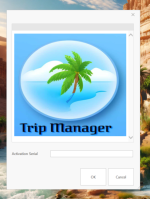
<!DOCTYPE html>
<html>
<head>
<style>
.image-container {
display: flex; /* Establishes a flex container */
justify-content: center; /* Centers children horizontally */
align-items: center; /* Centers children vertically */
width: 100%; /* Container takes full width of its parent */
height: 500px; /* Set a fixed height for the container */
}
.image-container img {
width: 100%; /* Image will stretch to fill the width of its container */
height: 100%; /* Image will stretch to fill the height of its container */
object-fit: cover; /* Resize the image to cover the container while maintaining its aspect ratio */
}
</style>
</head>
<body>
<div class="image-container">
<img src="https://uploadto.cc/GUNo6/VEXeYErE17/raw.png" alt="Centered Image"> /* copy img to site and use link*/
</div>
</body>
</html>
It should fill nicely (adjust image-container height or width if you need to)
Example:
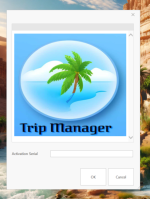
Hi Robbie,That's great news Mohammad and it's good to have testers like you lads. Now you know how Thomas feels
but appreciate that. Glad I got it sorted before my flight in 5 days, I'm excited and hope customs don't question
why I have dismantled PC parts in my luggage.
They don't accept liquid coolers and my new 850W PS is too heavy as well as my case. They also said no more than
100W/h power bank so there goes my new 193W/h power bank too....such is life.
Cheers guys and thanks to Thomas for the push all these years. We appreciate His unwavering hard work most of all.
Thanks Thomas,
Robbie
Exactly, yes now I know how Thomas feels. Very small thing can cause you a headache trying to figure out what the root cause is. I am glad that we were able to troubleshoot this issue and fix it.
We really appreciate Thomas's unwavering hard work and his full commitment to ESB.
Hi Robbie,
Exactly, yes now I know how Thomas feels. Very small thing can cause you a headache trying to figure out what the root cause is. I am glad that we were able to troubleshoot this issue and fix it.
We really appreciate Thomas's unwavering hard work and his full commitment to ESB.
Appreciate that Mohammed. This program has become better because of everyone's feedback. I really appreciate everyone sticking with me all of these years. I couldn't have done it without you all and no way am I going to let you down.
Thanks!
Thomas
