New Account
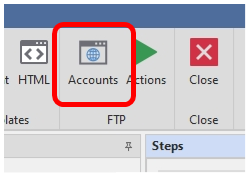
Click the Accounts in the Ftp group.
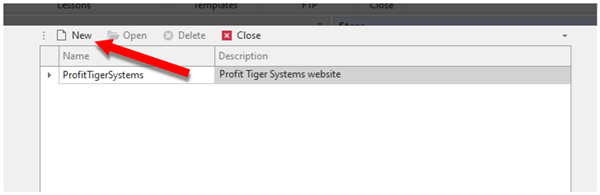
Click the New button to add a new Account.
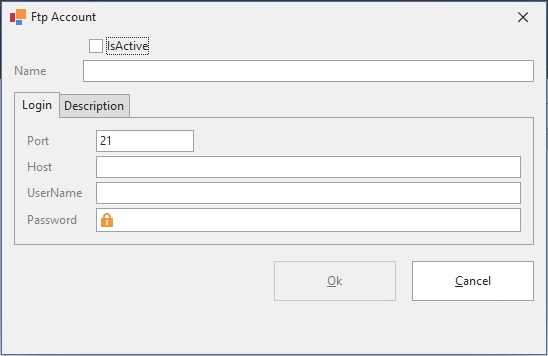
Port – the port that will be used for the uploading of your website.
Host – the host for your webserver.
UserName – the username for your webserver.
Password – the password for your webserver. Click the Lock icon to view the password.
Description – a brief description to help you organize your accounts.
Click the Ok button when finished.
Edit Account
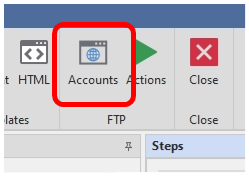
Click the Accounts in the Ftp group.
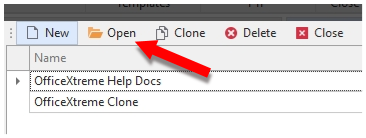
Select the template and click the Open button.
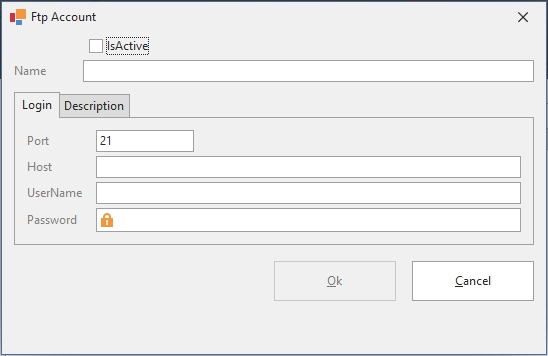
Port – the port that will be used for the uploading of your website.
Host – the host for your webserver.
UserName – the username for your webserver.
Password – the password for your webserver. Click the Lock icon to view the password.
Description – a brief description to help you organize your accounts.
Click the Ok button when finished.
Delete Account
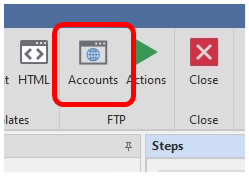
Click the Accounts in the Ftp group.
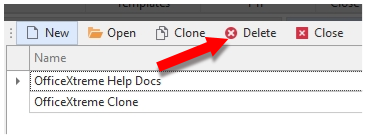
Select the template and click the Delete button.
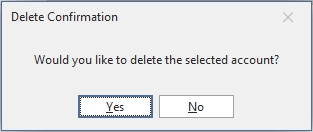
Confirm the deletion by clicking the Yes button.
Clone Account
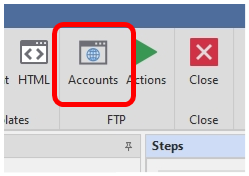
Click the Accounts in the Ftp group.
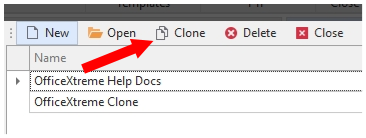
Select the template and click the Clone button.
A new Account will be added.