Overview
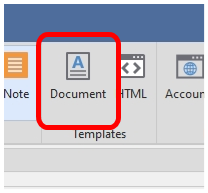
Document templates are created so the program will know how to merge all of your content.
Click the Document button.
New Template
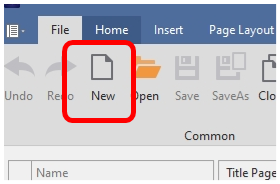
To create a new Template, click the New button.
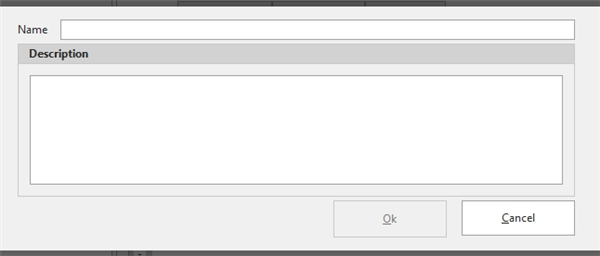
Name – the name of the template.
Description – a brief description to help you organize your templates.
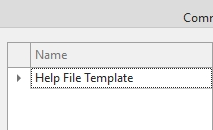
The new template will be added to the list on the left.
Deleting a Template
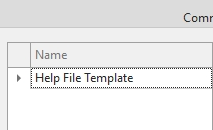
Select the template you would like to delete.
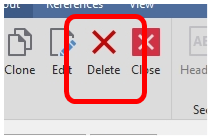
Click the Delete button to remove it.
Editing a Template
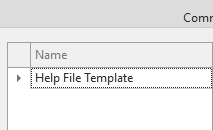
To edit an existing template, just click on the template and the Title, Section, Lesson and Step contents will be set for you to edit.
Template Fields
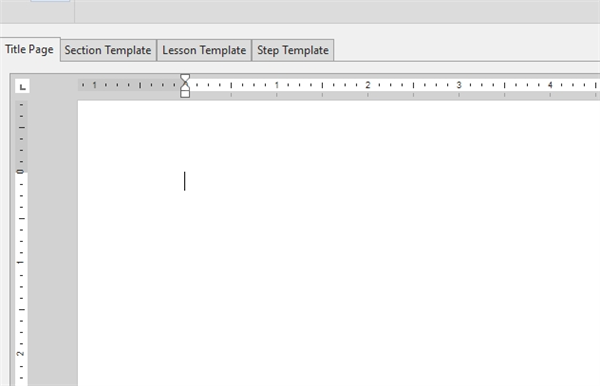
Template fields are used to merge your documentation.
You can format the fields in many different ways to create a beautiful looking book.
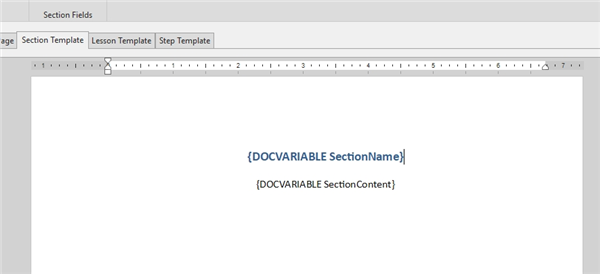
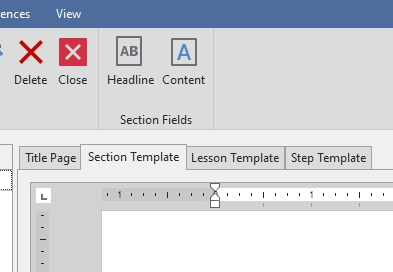
Click the Section Template and the Section Fields will be available.
The Section title will be merged with the Headline Field.
The Section content, if any, will be merged with the Content Field.
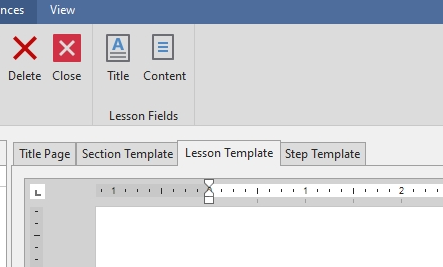
Click the Lesson Template and the Lesson Fields will be available.
The Lesson title will be merged with the Headline Field.
The Lesson content, if any, will be merged with the Content Field.
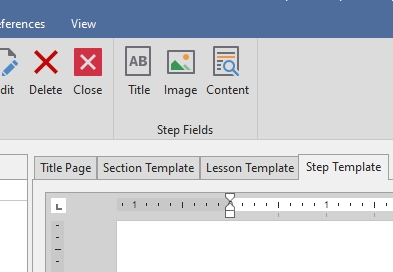
Click the Step Template and the Step Fields will be available.
The Step title will be merged with the Title Field.
The Image will be merged with the Image field.
The Step content will be merged with the Content Field.