Overview
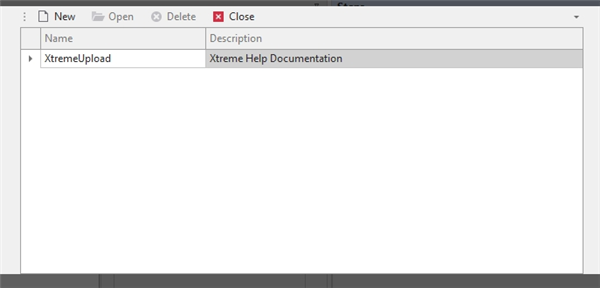
A Ftp Action is what will upload your website to your server.
New Ftp Action
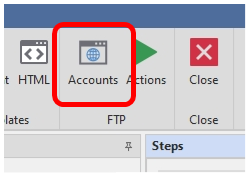
Click the Accounts in the Ftp group.
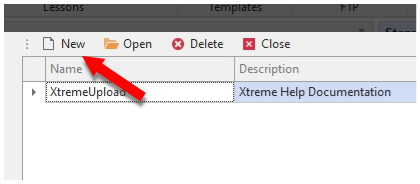
Click the New button to create a new Ftp Action.
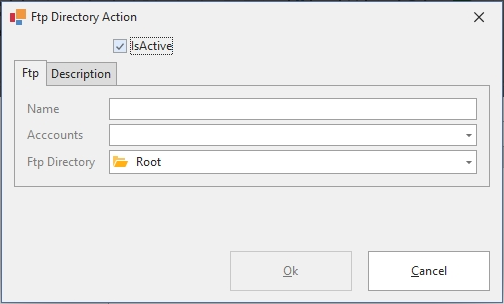
IsActive – only active actions will be used when exporting your Html Website.
Name – the name of the Action.
Accounts – select a Ftp Account that this action will use.
Ftp Directory – the directory, on your webserver, that the website will be uploaded into.
Description – a brief description to help you organize your actions.
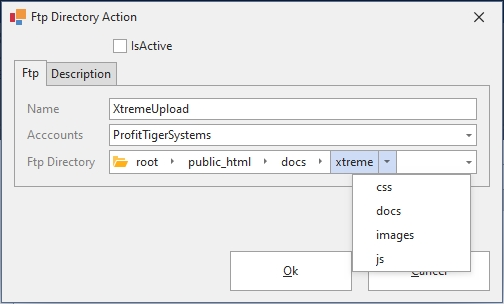
Once you select your FtpAccount, you will be able to click on the arrows to select a directory.
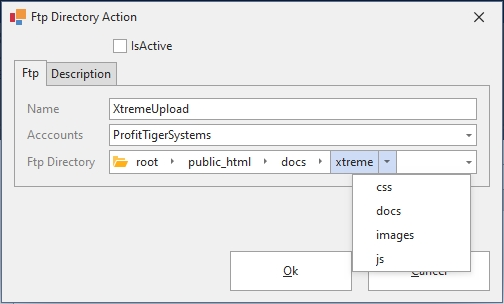
Click the Ok button when finished.
Edit Ftp Action
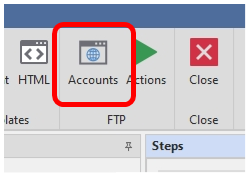
Click the Accounts in the Ftp group.
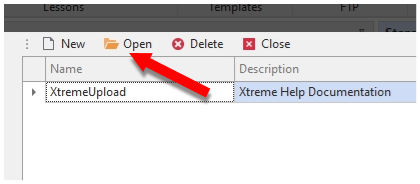
Select the template you would like to edit and click the Open button.
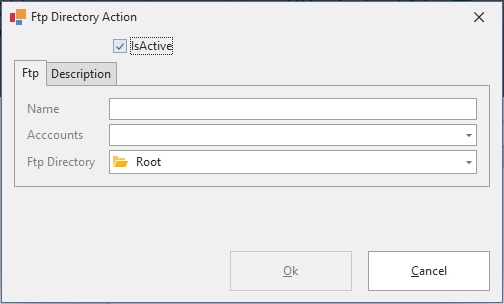
IsActive – only active actions will be used when exporting your Html Website.
Name – the name of the Action.
Accounts – select a Ftp Account that this action will use.
Ftp Directory – the directory, on your webserver, that the website will be uploaded into.
Description – a brief description to help you organize your actions.
Click the Ok button when finished.
Delete Ftp Action
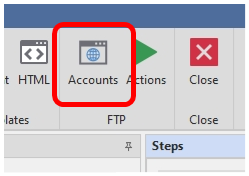
Click the Accounts in the Ftp group.
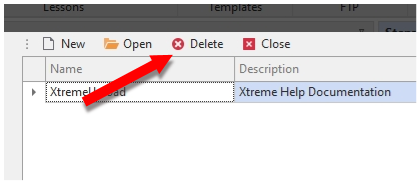
Select the template you would like to edit and click the Open button.