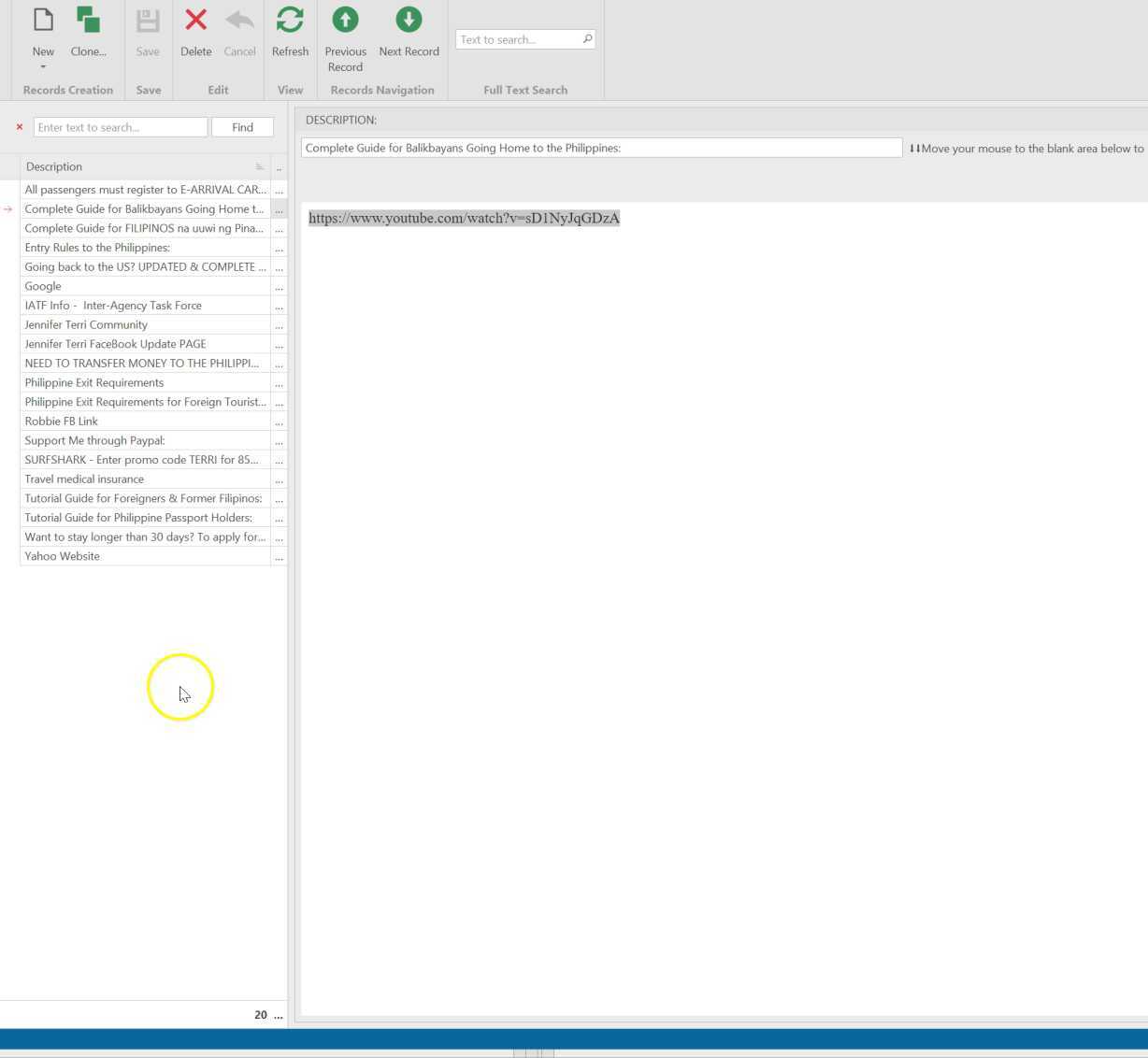Howdy Thomas.
I don't know if it's a bug but I imported some links into the software.
When I click the links the browser loads them.
But I noticed any with a ? in them, like these two:
https ://www.youtube.com/watch?v=sD1NyJqGDzA&t=0s
or
https ://www.worldremit.com/en/refer-a-friend/invited?code=willywonka
won't load up so any with variables on end are not loading.
The video helps show what I mean:
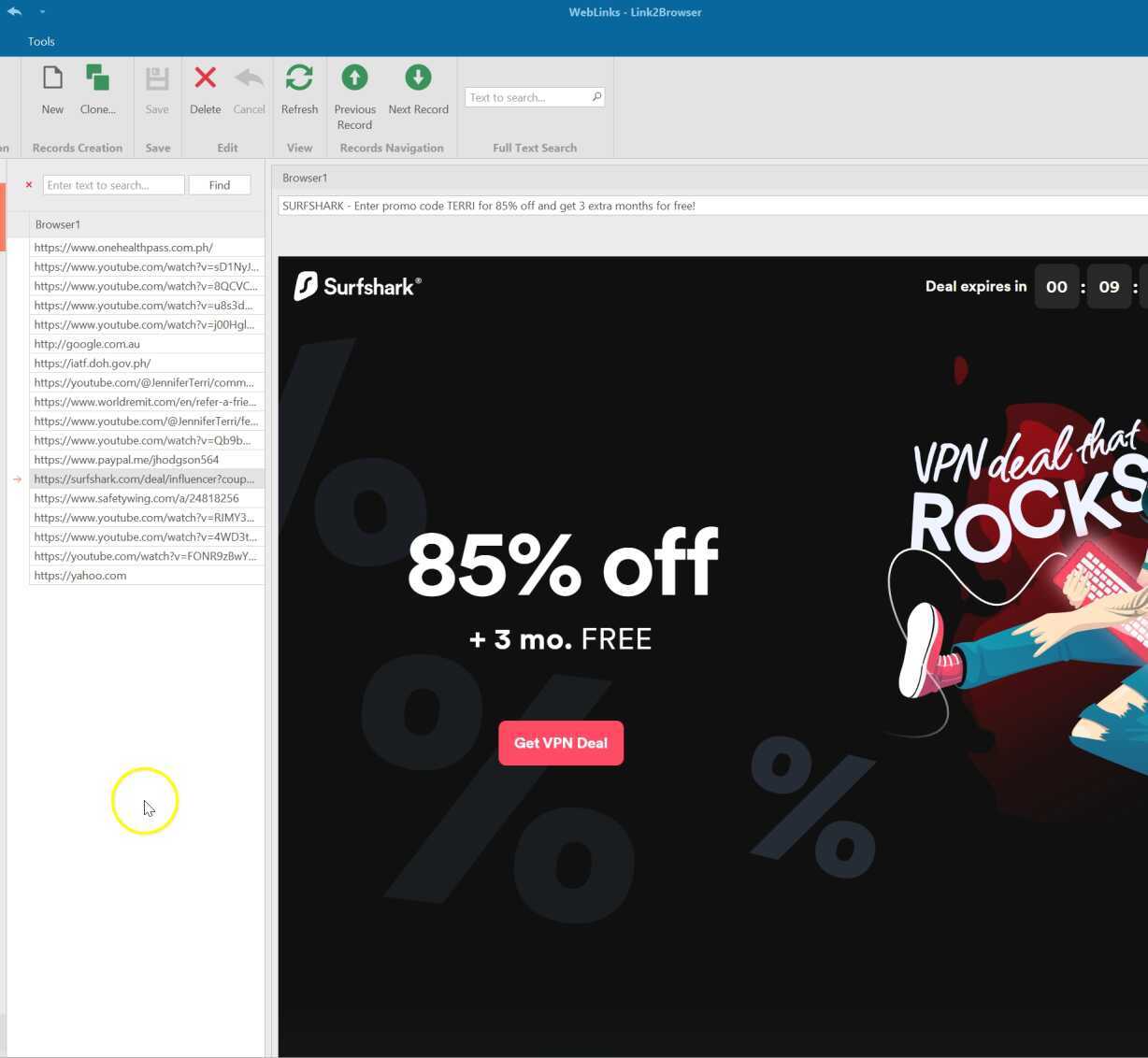 Is this a bug?
Is this a bug?
ps: had to space the HTTP above as it was showing the YT vid and i wanted just a link.
edit:
I tried manually deleting everything after a ? and it works. But affiliate links etc need that on end.
Is it maybe because the inbuilt browser needs an update?
Not urgent ..just building something out and wanted them to add in their links so that the browser will open
them and they can't see the aff link easily.
I don't know if it's a bug but I imported some links into the software.
When I click the links the browser loads them.
But I noticed any with a ? in them, like these two:
https ://www.youtube.com/watch?v=sD1NyJqGDzA&t=0s
or
https ://www.worldremit.com/en/refer-a-friend/invited?code=willywonka
won't load up so any with variables on end are not loading.
The video helps show what I mean:
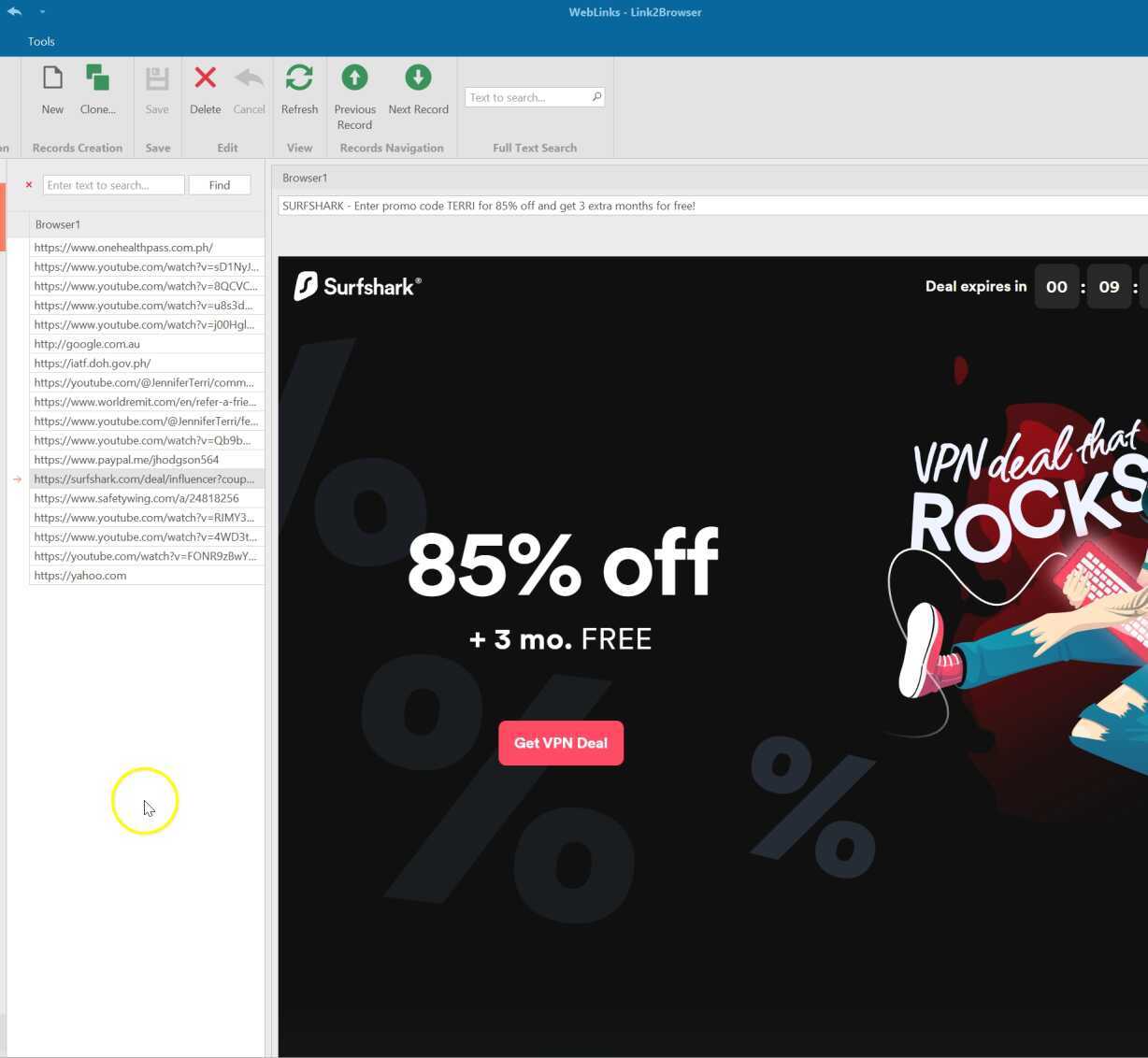
ps: had to space the HTTP above as it was showing the YT vid and i wanted just a link.
edit:
I tried manually deleting everything after a ? and it works. But affiliate links etc need that on end.
Is it maybe because the inbuilt browser needs an update?
Not urgent ..just building something out and wanted them to add in their links so that the browser will open
them and they can't see the aff link easily.
Last edited: