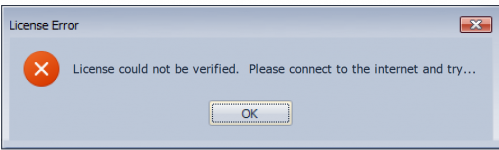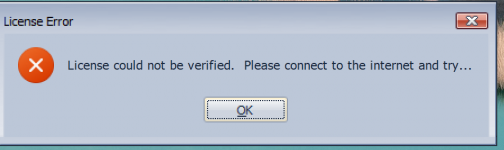I went to start ESB 3.06 today, and am getting an error: "License could not be verified. Please connect to the internet and try again."
I know I'm connected to the internet cause I'm here
Tried uninstalling and re-installing, but same error. Is there a license server problem happening?
Thanks.
Mike M.
I know I'm connected to the internet cause I'm here
Tried uninstalling and re-installing, but same error. Is there a license server problem happening?
Thanks.
Mike M.